Article ID: KB0060
ISSUE
When you click the Post button in the Payables Batch Entry window in Dynamics GP 2015, 2016 and 2018, the batch isn't posted and you receive one of the following error messages:

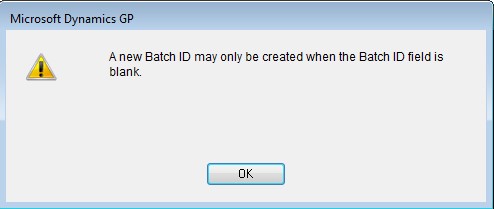
This error occurs because the Post button and the New button (which EthoTech added as part of our Next Numeric module) are stacked, and the New button is being activated rather than the Post button:
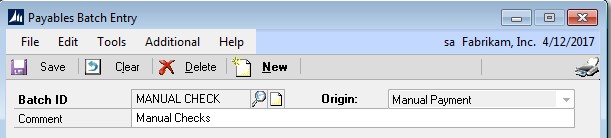
RESOLUTION
This issue occurs only when security is set to EthoTech’s alternate Payables Batch Entry window and the Window Command Display option is set to Menu Bar in the User Preferences window:

Option 1
Set the Window Command Display option to Action Pane:
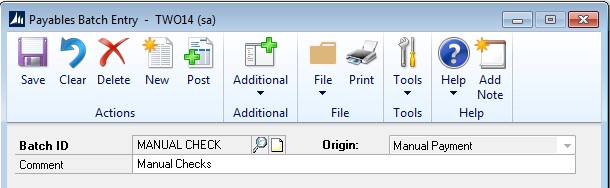
Option 2
Set the Window Command Display option to Action Pane Strip:
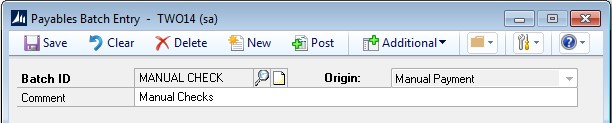
Option 3
Set Dynamics GP Security to use the Microsoft Dynamics GP Payables Batch Entry window rather than EthoTech’s alternate window. The alternate window adds only the New button, and if you’re using Next Numeric you can still access the Next Batch ID functionality via the Additional menu:
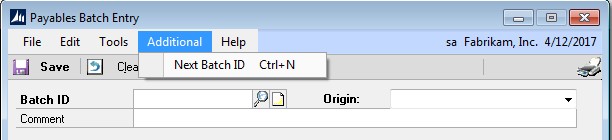
Use option 3 if you're not registered for Next Numeric Collection.
Comments