Article ID: KB0091
ISSUE
The EthoSeries 18.00.2XX builds have the following issue with Dynamics GP 18.2.1036, the Year End tax update.
When using the alternate EthoTech Vendor Maintenance window to get the Next Vendor Number (functionality available in Next Numeric Collection), clicking SAVE will generate the following error message and the record will not be saved.
"Unhandled script exception: Illegal address for field '[Not Found]' in script 'Save'. Script terminated. EXCEPTION_CLASS_SCRIPT_ADDRESSING."
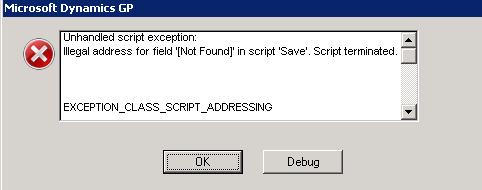
This error does NOT occur when using the Dynamics GP Vendor Maintenance window.
RESOLUTION
This issue was resolved in Build 18.02.050 Release Date December 11, 2020.
Problem Report
When using the EthoSeries build 18.00.250 or earlier with Dynamics GP 2018.2, a vendor could not be saved when using the EthoSeries alternate Vendor Maintenance window.
Download new builds of EthoTech software from the EthoTech Download Center.
*PRIOR* RESOLUTION
Until EthoTech releases a new EthoSeries build (which will be a 18.2 specific build), clients will need to use the standard Dynamics GP Vendor Maintenance window.
Follow these instructions to get the Next Vendor Number when using the standard Dynamics GP Vendor Maintenance window.
- Open the Vendor Maintenance window (Purchasing Area Page >> Cards >> Vendor).
- When the Vendor ID field is blank: you may select the hotkey CTRL + N, or click Additional > Next Vendor ID to enter the next Vendor ID.
- Continue adding a new vendor as usual.
* The EthoSeries includes Commission Plan, Customer Service Collection, Historical Serial & Lot Number Tracking, Next Numeric Collection, Quick Track and Salesperson Enhancements.
Comments