Article ID: KB0085
The most common scenario that could cause the commission and sales document paid off status to not be in sync is as follows:
Payment is applied to an invoice, resulting in the invoice being paid off on a Dynamics GP client that is running Commission Plan. At this point, the Commission Status would be set to Ready and a sales document paid off date would be associated with the commission record.
Deleting or Voiding a payment, removing a write-off amount, or removing a terms discount amount would cause the invoice to show a remaining balance other than $0. This action would prompt Commission Plan to change the Commission Status to Not Ready.
If any of these actions occur on a Dynamics GP client that is NOT running Commission Plan, then the Commission Status will NOT get updated and will remain as Ready, which is NOT accurate due to this invoice now showing an amount remaining.
For this reason, EthoTech highly recommends that Commission Plan is installed on ALL Dynamics GP clients. This is the best way to ensure the integrity of your commission data.
To correct the Commission Status in this scenario, open the Commission Plan Entry window [Sales Area Page > Transactions > Commission Plan > Commission Plan Entry] and click the Update button. The Comm Status will change from Ready to Not Ready.
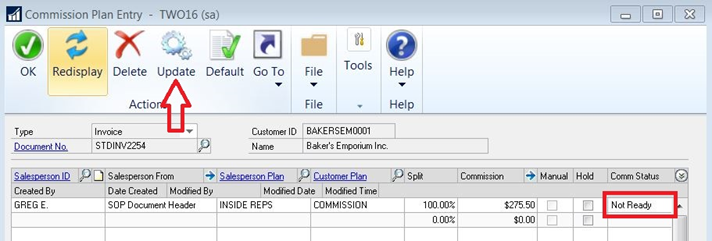
Comments