Article ID: KB0046
If you have verified that a commission record exists but is calculated incorrectly, you can use the Commission Line Trace window to review the calculation. The Commission Line Trace window, which is accessed from the Commission Plan Detail Entry and Commission Plan Detail Inquiry Zoom windows, displays the steps taken to derive the commission line amount.
The Commission Line Trace window is accessed as follows:
From Commission Plan Entry
- Open the Commission Plan Entry window for a sales document:
- For Any Sales Document:
Sales Area Page > Transactions > Commission Plan > Commission Plan Entry > enter a sales document - For Unposted Sales Documents only:
Sales Order Processing > enter a sales document > Additional > Commission Plan
- For Any Sales Document:
- Select a salesperson commission record and click the Commission Detail expansion button (arrow next to the Commission field) to open the Commission Plan Detail Entry window
- Select a commission line record and click the Commission Trace expansion button (arrow next to the Net Comm Amt field) to open the Commission Line Trace window for the commission line
From Commission Plan Inquiry Zoom
- Open the Commission Plan Inquiry Zoom window for a sales document:
- For Any Sales Document:
Sales Area Page > Inquiry > Sales Documents > select a sales document > Additional > Commission Plan - For Posted documents:
Sales Area Page > Inquiry > Transaction by Customer or Transaction by Document > select a sales document > Additional > Commission Plan
- For Any Sales Document:
- Select a salesperson commission record and click the Commission Detail expansion button (arrow next to the Commission field) to open the Commission Plan Detail Inquiry Zoom window
- Select a commission line record and click the Commission Trace expansion button (arrow next to the Net Comm Amt field) to open the Commission Line Trace window for the commission line
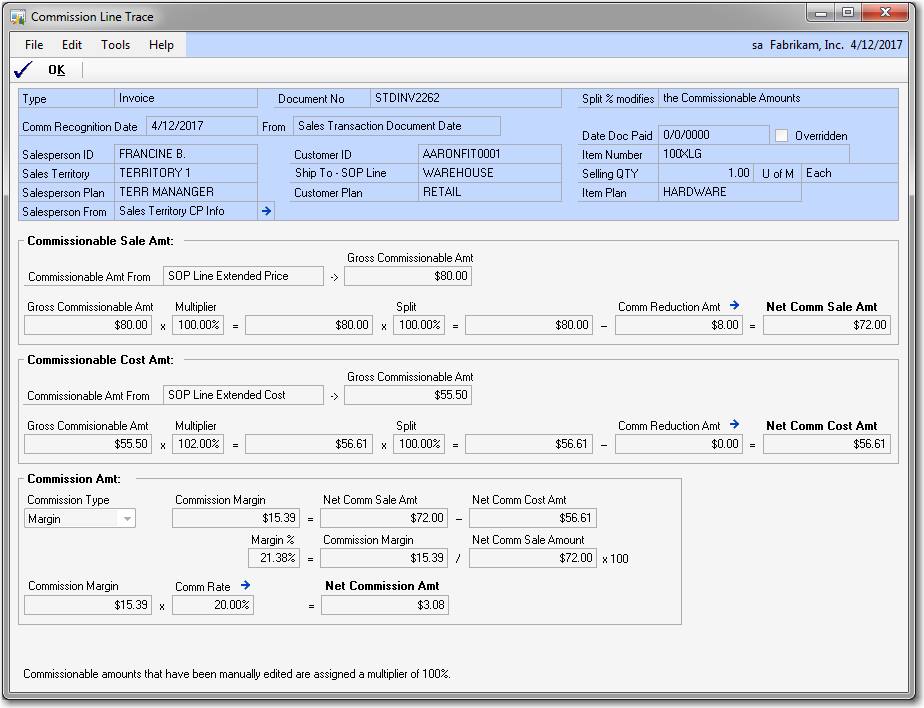
Comments