Article ID: KB0057
YES. Commission Plan has the ability to create the following Dynamics GP transactions when processing commission payments:
- General Journal entries
- Accounts Payable vouchers
- Dynamics GP Payroll transactions
- Accounts Receivable Credit Memos
General Journal entries, Accounts Payable vouchers, and Dynamics GP Payroll transactions can all be automatically created by using the Process Commissions routine, built into Commission Plan.
However, Accounts Receivable Credit Memos not only make use of the Process Commissions routine but also the Customer/Vendor Consolidations functionality built into the Dynamics GP system.
The business process required to generate these transactions is two-steps:
- Create Accounts Payable vouchers for each Salesperson ID.
- Use the Dynamics GP Customer/Vendor Consolidations functionality to transfer the commissions Accounts Payable transactions to Accounts Receivable Credit Memos.
To configure Commission Plan to create Accounts Receivable Credit Memos, follow these steps.
- In the Commission Processing section of the Commission Plan Setup window, activate the Create Payable Trx functionality by marking the checkbox and then clicking the Apply button.
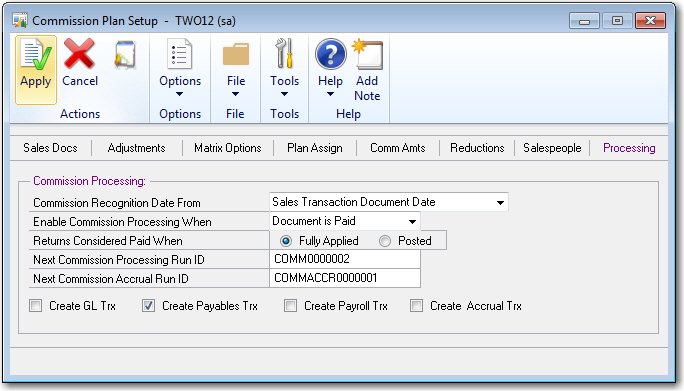
- In the Commission Processing section of the Salesperson Commission Plan Info window, for each Salesperson ID who will need an Accounts Receivable Credit Memo created, choose Payables as the Create Transaction option and enter the appropriate Commissions Payable Acct and Commissions Expense Acct.
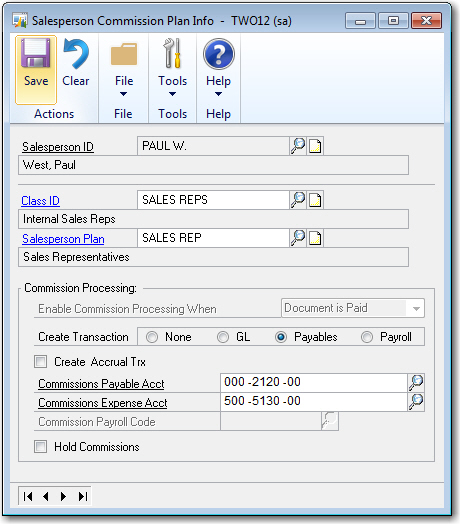
- In Dynamics GP, configure the Customer/Vendor Consolidations window. For detailed information on configuring these windows, please refer to the Dynamics GP User Guide.
Once these three steps are completed, the Commission Plan and Dynamics GP systems will be ready to create consolidation documents to transfer the balance from the vendor account (A/P voucher) to the related customer account (A/R credit memo).
For detailed information on transferring balances from a vendor account to a customer account, please refer to the Dynamics GP User Guide.
Comments