Article ID: KB0083
ISSUE
When trying to print to Adobe PDF, I get the following error:
“When you create a PostScript file you must rely on system fonts and use document fonts. Please go to the printer properties, “Adobe PDF Settings” page and turn OFF the option “Rely on system fonts only; do not use document fonts.”
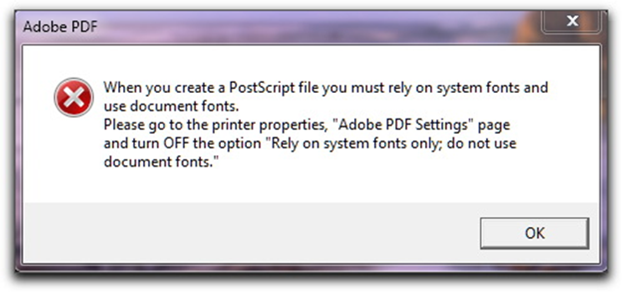
RESOLUTION
To prevent this error message from occurring, unmark the “Rely on system fonts only; do not use document fonts” option:
- Click the Start button
- Click Control Panel
- Click Printers and faxes
- Right click on the Adobe Printer
- Select Printing Preferences
- Unmark “Rely on system fonts only; do not use document fonts”
- Select Apply
- Close the Adobe PDF Printing Preferences window
You can also change the printer default settings. This can prevent the system from marking the checkbox when you remote into a server or when an update runs.
- Click the Start button
- Click Control Panel
- Click Printers and faxes
- Right click on the Adobe Properties
- Select Advanced Tab on the Adobe PDF Properties
- Select Printing Defaults button under the Advanced Tab
- Unmark “Rely on system fonts only; do not use document fonts”
- Select Apply
- Close the Adobe PDF Printing Preferences window
Comments